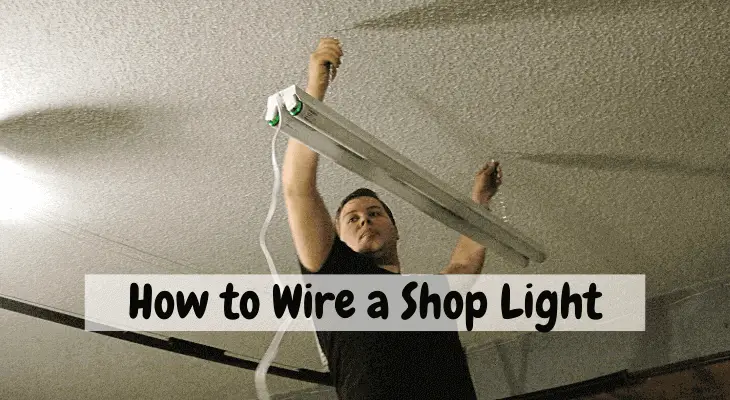Back in the day, a security system comprised of CCTV Cameras, alarms, floodlights and maybe nightguards if the necessity was there. As time went on and as part of the advancement in the security sector, motion sensor lights have become a vital element of any security system.
They operate in such a way that they light up whenever they detect someone or something in a particular area they are installed.

Installing & Resetting Them Correctly
For these outdoor lights to operate at full capacity, you will have to ensure that they are installed correctly and that they have balanced levels of sensitivity. They should not be too sensitive such that they can be tripped off by a butterfly and be sensitive enough to light up when required.
Another issue is that the lights may always be on and you will need to reset them. This article is going to educate you on how to go about resetting the motion sensor lights as well as how to deal with various other complexities around them.
Why The Outdoor Motion Sensor Lights Won’t Turn Off
There are many reasons why your motion sensor lights will not turn off. It could be because the sensitivity or duration settings are too high, it could be stuck in auto mode, or there could be some defect in the light itself.
We shall look at these problems individually and the possible solutions to each.
Sensitivity Settings Too High
You may find that your security lights always trip off for the flimsiest of reasons. A fly or a spider web is enough to turn it on. To deal with this, you will have to adjust the sensitivity settings.
You will typically find this setting on the sensor head, and you will regulate the sensitivity via a dial. You could lower the sensitivity if it were set at ‘’Max”.
Alternatively, you can set the sensor such that it only detects movement from a particular direction.
Duration Settings may be Too High
A majority of the Motion Sensor Lights have “Duration Settings” which determine how long the lights will remain on once activated. The durations range from a minute to over thirty minutes.
If your lights seem to be always on, it could be that they are frequently activating, probably due to high sensitivity levels, and then remaining that way for an extended period.
If the lights are set at five minutes or more, set it to the lowest duration and then observe. Ensure that the area is clear and then see if they shut off after the set period.
If this step does not work, try the next one.
Check the Positioning
Your Outdoor Motion Sensor Lights may be turning on more frequently because they are detecting more movement at their current position than their previous one (position). It may be in an area such as on the roadside or in an alley whereby traffic, whether human or animal, is unavoidable.
Also, you may notice that your lights are no longer turning on. It could be because it is pointing to the ground as a result of being hit by an object unintentionally or by you while conducting routine maintenance.
Ensure the positioning is balanced, such that it is not in a hugely populated area or in a secluded area for the lighting to be reasonable.
Reset Outdoor Motion Sensor Lights
At times, all you need to do is reset your lights for them to resume normal functioning. It is a very simple and straightforward process that does not require any tools or professional expertise to accomplish. Head over to the circuit breaker that powers your lights and turns it off for not less than thirty seconds before turning it back on.
This tends to automatically reset the sensor, although some models need their breakers to be off for as long as an hour for the resetting to happen.
If your motion sensor is connected to a wall switch, you can reset it by turning this switch on, then off for around two minutes before turning it on again. This is likely to reset the sensor.
Turn the light switch on and off roughly for times in quick succession. This will result in the light staying on continuously. Once this happens, turn off the switch and wait for approximately five seconds before turning it back on. It should remain off, and the sensor will be reset.
Also read: https://www.websaq.com/outdoor-sport-court-lighting/
Still No Solution?
If you have tried all the above suggestions and your motion sensor remains faulty, then you should consider asking for professional help. This is so especially if you are facing complicated issues such as wiring, disruptions caused by a power surge, incorrect installation, or even regular replacements or repairs.
The lights could be experiencing issues that cannot be seen by the ordinary eye. If you are inexperienced in such technical problems, there is a chance that you may cause even more damage to the system or even hurt yourself or your family as a result of electrocutions.
A professional will also help you avoid making losses as a result of burglary or even attacks by stray animals wandering into your property. Also, ensure that you inquire about an adequately licensed electrician to avoid furthering the issue or getting into trouble with the law.
Wrapping It Up
Motion Sensor Lights are a very crucial element of any security system. A minor issue with them could render the entire system compromised and your property not secured.
Pay attention to detail and do not rush into anything that you are unsure of. Take time as this will ensure that you are not under any pressure to complete anything or even be at risk of missing out on an important detail.
If you ever need the services of a professional, ensure that you enlist the help of a licensed electrician as this could potentially save you from incurring more damages to your system or it may help you avoid potentially hazardous miscalculations, as is familiar with most electrical issues.
Last but not least, always conduct regular checks on your system to ensure that the problem does not last too long or reach unacceptable levels.
Read also: How to adjust dusk-to-dawn light sensor: the detailed guide

Here, I provide valuable insights into the lighting industry, drawing from 12 years of experience. My aim is to share useful and practical tips, life hacks, and comprehensive product reviews. I hope that collective expertise, advice, and recommendations prove beneficial to you.